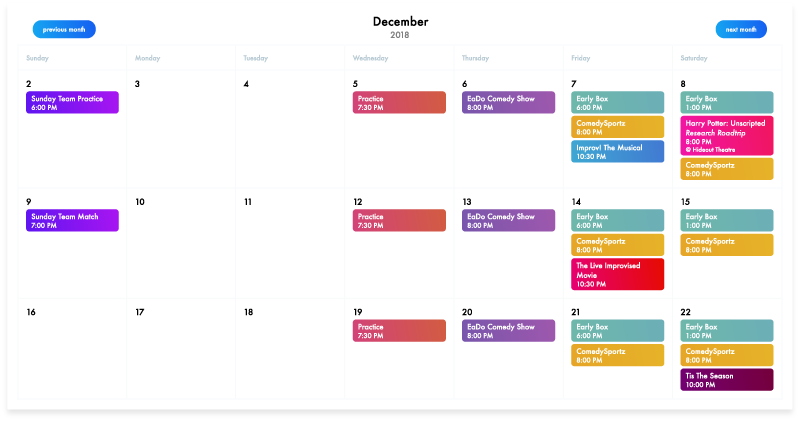Scheduling Simplified
Everything you need to do your best work.
Simple tools designed to help streamline your scheduling.Drag & Drop Scheduling
Easily schedule team members by dragging them into an event, all while keeping track of how often they are getting scheduled.Event Templates
Create event templates that allow you to create events with a single click. Set the length, the location, which roles are needed, and who can see the event all in one place.Advanced Reporting
Whether you want to see the full event schedule, the entire cast's availability at a glance, or shows with holes, our reports will get you the information you need.Approvals
A straightforward, on the record way for managers to approve shift swaps with date and time stamps.Dashboard
Users can view their schedule, the theatre's schedule, and shifts that need to be picked up straight from the dashboard.Position Based Scheduling
See an overview of users and positions they are eligible to work. When scheduling you can even see how often each user is assigned to a particular role.Reoccurring Events
Use your event templates to create regularly occurring events based on a custom schedule you set.System of Record
Add or remove a user from SchedgeUp and the user will no longer display on your website's team page.Shift Exchanges
Keep shift exchanges in one place. Team members can request cover and pick up shifts directly from their dashboard--with manager approval!Event Reminders
Automatically send out reminders on the day of an event to those scheduled.Tonight's Cast
Automatically post the cast for your upcoming shows directly on your website.Roster Plugin
Automatically update the "team" portion of your website. Pictures, names, and all!Calendar
Sync your event schedule into Outlook, Google Calendar or iCal so you can easily access it on the go.Custom Emails
Send custom emails to all your users based on various triggers, i.e. Event Reminders, Schedule for the Month, Birthday Announcements etc.Ensembles
Organize people into separate ensembles so users only ever see what they need to.Permissions and Roles
Administrators, Managers, Team Members, and Groups allow for easy on-boarding and permissions to certain event types and the account.Custom Fields
Create custom fields specific to your organization. These fields will populate in the team member's profile, i.e. shirt size or jersey number!Custom Permissions
Allow certain users access to whichever manager functions you like.Schedule Holes
Put holes in the schedule in as exchanges so users can pick them up.Secondary Roles
Assign a secondary role to a user for an event.Export Reports
Export reports to Excel for easy storage and create your own formulas to make pay roll easy.There's even more coming soon.
Some of the new features our team is building now.Cross Theatre Scheduling
Is your theatre part of a larger organization? Sometimes you'll want to schedule someone from another theatre and soon you'll be able to!Attach Documents
Attach documents to events that can be accessed by your users and even attached to automatic emails that get sent out.All Day Events
Display events that last all, or even multiple days.SchedgeUp Pricing
Optional Add-Ons
Manage multiple theatres? Contact info@schedgeup.com for group pricing.